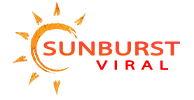With the Switch 2 now available, Nintendo Switch Online + Expansion Pass owners now have access to GameCube games – rejoice! Alas, it’s only three for the time being, but they’re absolute bangers, and more will come.
For those particularly nostalgic for Nintendo’s adorable little box from the early ’00s, you might have been disappointed to learn that there’s no iconic startup screen when booting up the app on Switch 2. Fear not, however, because there’s a small trick you can do to view the enduring animation.
When booting up the app and selecting your user profile, simply hold the left analogue stick in any direction. It doesn’t matter whether you’re using the Joy-Con 2 or the Pro Controller, just hold it down as the app is booting, and the animation will start. You can see this in action via the short video from SpawnWave on YouTube below.
That’s it! It’s such a lovely little animation, and let’s face it, it’s a whole lot better than the standard red screen you see by default.
It’s also been revealed that, like the previous Nintendo Classics apps, using the official wireless GameCube controller with the new catalogue yields some interesting surprises, including a new purple interface and some GameCube-inspired sound effects.