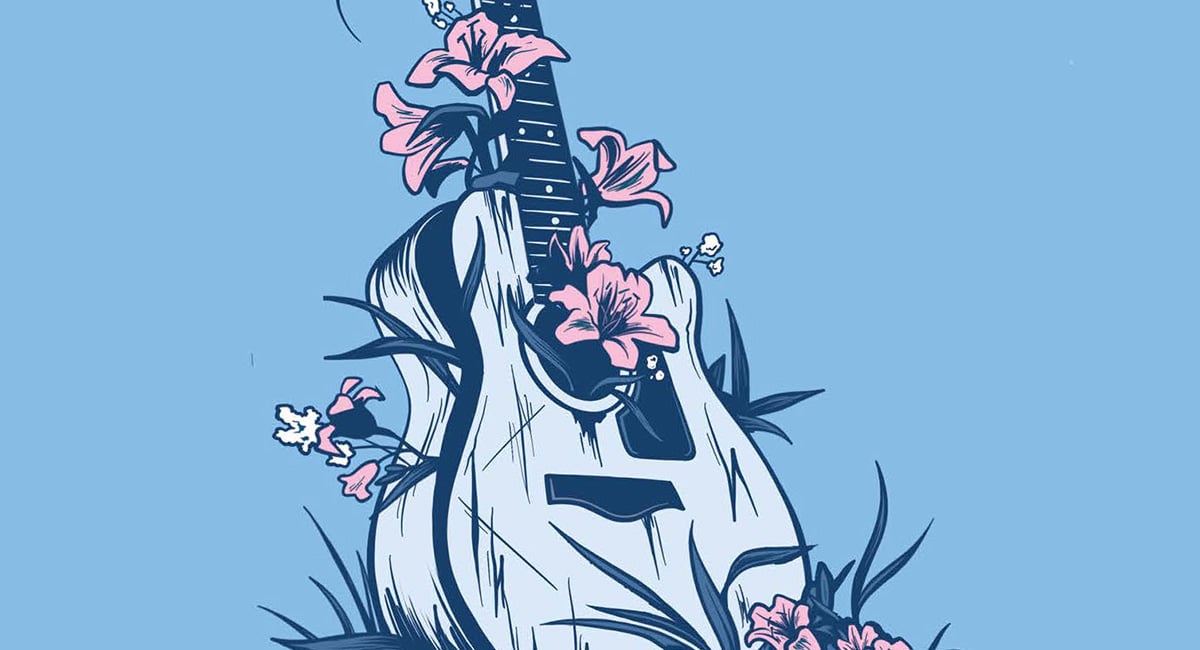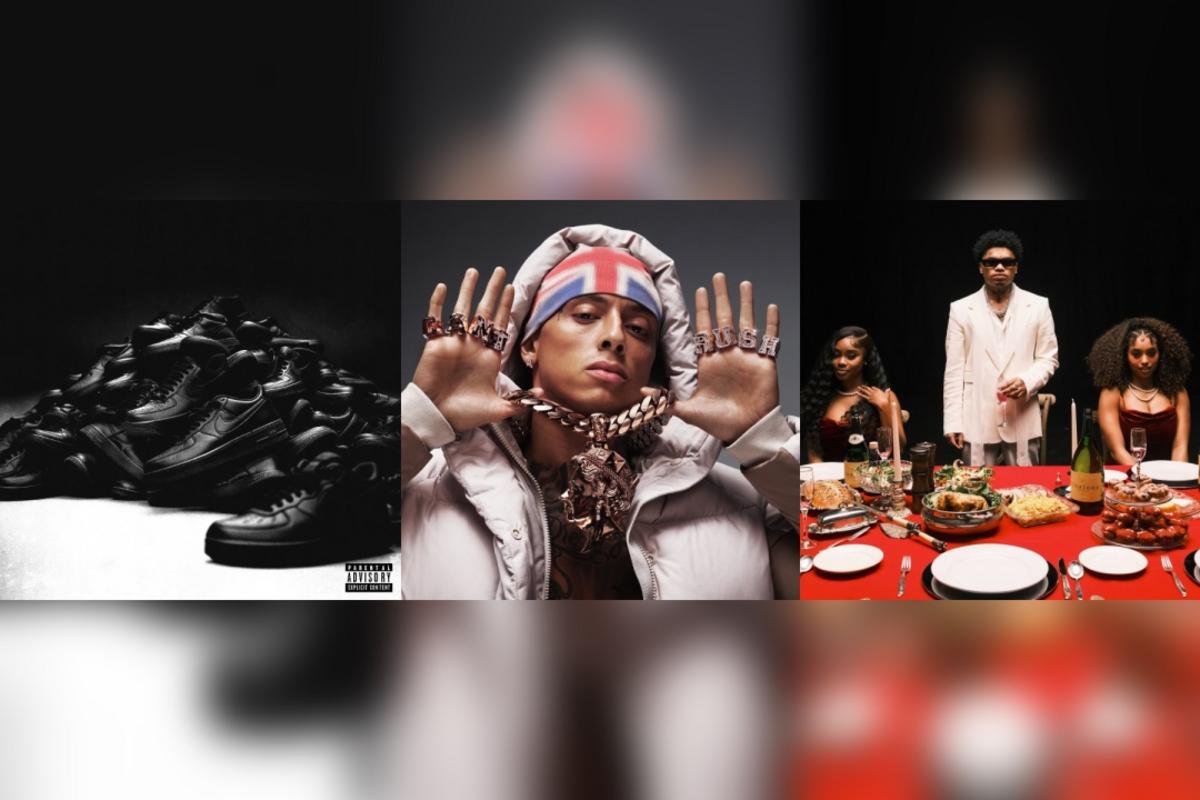Setting up facial capture in InZoi will allow your personality to shine through your Zoi. After creating your character, when in-game you can set up the facial capture feature using your wi-fi connection.
Firstly, click the ‘set up facial capture’ button in the center top toolbar. That will bring up a window telling you to check your wi-fi connection, and that the device you want to use for capture will need to be connected to the same network that your PC is using.

Press next, and a window will appear with a QR code. Scan this to install the Live Link Face app. This feature is only available on iPhone right now. After downloading the app, select the Live Link feature, ignoring MetaHuman Animator. You may need to give the app permission to use your camera and microphone.
With the app open on your phone, click Settings in the top left corner. In the streaming section, select Live Link and then Add Target. You’ll then need to add your own PC’s IP address, but leave the port number unchanged. Thankfully, in the InZoi setup menu there is an option to read your current IP address, so you don’t need to use external software or tools for this.

After entering your IP address, your iPhone may request permission to allow the app to find devices on local networks. Allow this. Come out of the settings menu in the app, or InZoi will not detect your device. Press ‘next’ in InZoi until you reach the screen that says “Choose a device to connect” and select the device you’ve just set up. Ours just said “iPhone” but yours may have the name of your device if you’ve set up a personalized one.
Once the device is connected, zoom in on your Zoi’s face in-game and you should see that it reacts to your real-world facial expressions–for better or for worse.