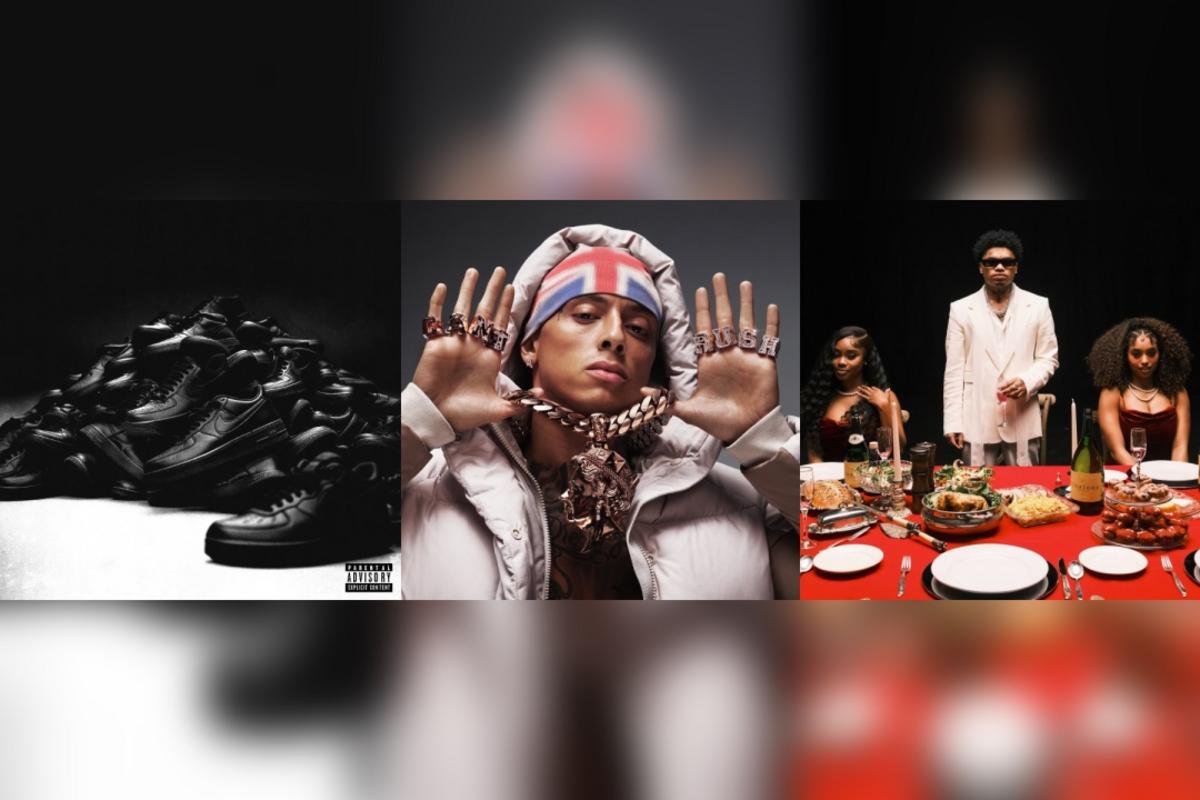One of the more interesting new additions to the Switch 2 comes in the form of the ‘GL’ and ‘GR’ buttons, which can now be found on the rear of both the Nintendo Switch 2 Pro Controller and on the Joy-Con 2 Charging Grip.
These two new buttons, besides allowing you more freedom in how you set up your controls in-game, also let you do things like program the console’s screenshot function so you can catch those all-important action shots more easily. Which is very cool.
However, it’s the fact that the Switch 2 will apparently allow you to save any of your resulting custom controller settings on a per-game basis, that’s got us most excited. During an interview with our very own Zion and Alana, Nate Bihldorff, Senior Vice President of Product Development & Publishing at Nintendo of America, got talking about both the new button additions and the fact we’ll be able to save our fave controller set-ups per-title:
“For me, personally, one thing I’ll automatically reassign there is clicking in sticks. I’ve never liked that. It’s because I’m such a stressful gamer that I probably apply too much force to those things anyways. I’m the guy who is all of a sudden crouching. It’s because I’ve jammed in the left stick. So I’ll probably go into those buttons to remap.
The beauty of it is that you’re going to be able to map your controller preferences by game and by profile. So once you have that thing perfect, the next time you boot that game up, you’re booting it up as you, it’s going to have your profile saved. It’s going to be just like the experience that you want.”
On the original Switch, players can save their controller setups to their own personal Switch profiles at a system level, in order to load them when required, which is great of course, especially if you have extra accessibility needs, but also just because it saves time, right?
This new system, from what we can glean from Bihldorff’s comment, appears to work in much the same way as the Steam Deck handles its controller profiles. On Valve’s system, you can save a whole bunch of game-specific settings, including control tweaks, on a per-game basis, and these will then load up automatically when the game is booted into. It’s all very nice, so let’s hope the Switch 2 version does the same.
Digging into the accessibility details of the Switch 2 over on the official Nintendo website does give you a short video of button-mapping in action on the new console, although it’s not all that useful for seeing just how it operates when you boot up a game.
When asked whether other Switch controllers, such as all your fancy SNES, N64 and GameCube variants, will also be able to utilise this new goodness, Bihldorff responded in the affirmative:
“I’m not aware of any limitations on it at all. I think in general on the system level, you’re always going to be able to remap a control function. We have so many different controllers, it may vary a little bit. But my understanding is that on the system, [you’ll] be able to do whatever you like.”
It remains to be seen just how this feature works and is implemented in the Switch 2’s menus, although we’re sure it won’t be long until we have all the details on how this new functionality works.
Excited to have per-game controller profiles on Switch 2? Let us know!